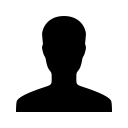MAIN Menu - Middle. The first thing that most people will see and use is the large menu that runs across the top of the page. This menu has been built to provide you with the shortest path to the products that you wish to see and order. Simply hover your mouse over each menu title to view the sub-categories. Once you have have the Sub-Category that you are interested in, click on it. This will take you to the Products Page showing all relevant products to the category.
MAIN Menu - Left Side 3 Lines. To the left of the main menu are three horizontal lines. Simply click on them to view our Branding Prices and other relevant links.
MAIN Menu - Right Side Looking Glass. If you know the code or name of the product that you wish to view or order, simply click on the looking glass and then type in the code or name to get a SHORT CUT Link to the item. This is the quickest way to find the product you know that you want. This particular Search will check the entire site for the item.
MAIN Menu - Our Brands. We have listed on our website all our best selling items ready to order online. But not everything suits everyone. Should you not be able to find what you are looking for then please check out "OUR BRANDS". These tabs show you all of the brands and products that we sell that may not be published on our site. All the products found in the OUR BRANDS menu have simply been unpublished on our site. Lets us know if you find something you see from the OR BRANDS menu and we can add it to our site for you to order.
TOP Left - Login. If you have bought from us previously we like to suggest that you login before shopping again. This will populate your shopping cart with your details. It will also allow you to click on the MY ACCOUNT link to view your history.
TOP Left - Create An Account. If you are new to this site, you can create an account before shopping or you can create it during Check-Out. Either way works just as well as the other.
TOP Right - Home. If you ever get lost on the site and want to return to the home screen, simply click on out logo in the top left of the site or click on the link that reads HOME.
TOP Right - FAQ. If you are new to the site, we would strongly suggest having a look on our FAQ Page as this will answer all of your most commonly asked questions instantly.
TOP Right - Contact. Want to chat? Click on this link to view our contact details. This page also has a map showing where out Head Office is in Australia.
TOP Right - My Account. This link is Gold. If you have used our site in the past, to help speed up ordering... simply LOGIN and then click on MY ACCOUNT. It will show you past orders and even past products ordered. These are also provided as a link so you simply click on it and it takes you straight to the product without having to remember it.
CATEGORY Page - Search Window. On the Category page just above the products, there are three search options. The first is a search window which allows you to search this category only. It is brilliant. Search by colour, size, code, name...! This thing does it!
CATEGORY Page - Ordering Option. Next to the Search Window is a Ordering Dropdown Menu. Use this to arrange the products by supplier, codes, prices etc. This is a great option for putting everything into the order best suited to your needs.
CATEGORY Page - Select Manufacturer. Another handy option that allows you to view products from a specific supplier.
CATEGORY Page - Thumbnails. Notice all the images? These are the products available in this category. Hover over an image to view the second image. You have two options here for getting to the order page.
- First, click on the image and it will take you to the full Product Page for ordering. This page contains all the information regarding the product such as size charts, related products color images and order.
- Second, click on the i"Quick View" Pop Up if you don,t want all the information and would rather just order the item.
PRODUCT Page - This is where you can view all the information. Colour Images. Size Charts. Related Products. Videos. Information. Everything is here!
PRODUCT Page - ORDERING. Ordering and even creating Quotes is soooo easy. To view our ordering instructions, please click here.
PRODUCT Page - Related Items Tab. So you have found the item you want and now you want to know if it comes in a matching ladies or kids style or if it comes in a matching jacket, jumper, shirt, polo, cap etc. Simply click the RELATED ITEMS Tab towards the bottom of the page to view all matching items.