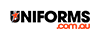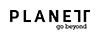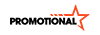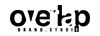Vector and Raster Images (JPEG) are two different types of image formats, each with its own characteristics and applications:
Vector Graphics
- Vector graphics are created using mathematical equations to define shapes and lines.
- They are resolution-independent, meaning they can be scaled to any size without losing quality.
- Common vector formats include SVG (Scalable Vector Graphics), AI (Adobe Illustrator), EPS (Encapsulated PostScript), and PDF (Portable Document Format).
- Vector graphics are best suited for logos, icons, illustrations, and other graphics that require scalability and crisp edges.
- They are not suitable for representing complex images with gradients or photographs.
JPEG (Joint Photographic Experts Group)
- JPEG is a raster image format commonly used for photographs and complex images.
- It uses lossy compression, which means that some image detail is sacrificed to reduce file size. This compression can lead to a loss of image quality, especially with high levels of compression.
- JPEG images are resolution-dependent, meaning they have a fixed number of pixels and can lose quality when scaled up.
- They are widely supported and can be viewed on almost any device or software.
- JPEG is suitable for photographs, web images, and any images where detail is more important than scalability.
In summary, the main differences between vector and JPEG images lie in their scalability, compression methods, and suitability for different types of images. Vector graphics are resolution-independent and best for simple graphics that need to be scaled, while JPEG images are resolution-dependent and best for complex images like photographs.
Raster vs Vector.
When working with digital photos, graphic design, logos, and other digital images, raster and vector are the two most common file types you’ll encounter. Learn about the key features, similarities, and differences between the two to decide when and where to use each.
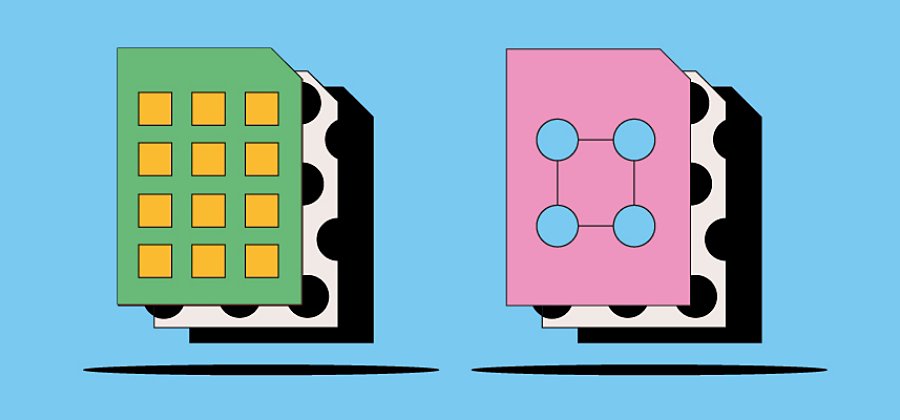
What you’ll learn.
- What is a raster file?
- What is a vector file?
- What is the difference between raster and vector files?
- Raster vs. vector files: frequently asked questions.
What is a raster file?
Raster files are images built from pixels — tiny colour squares that, in great quantity, can form highly detailed images such as photographs. The more pixels an image has, the higher quality it will be, and vice versa. The number of pixels in an image depends on the file type (for example, JPEG, GIF, or PNG).
Learn more about raster file types
What is a vector file?
Vector files use mathematical equations, lines and curves with fixed points on a grid to produce an image. There are no pixels in a vector file. A vector file’s mathematical formulas capture shape, border, and fill colour to build an image. Because the mathematical formula recalibrates to any size, you can scale a vector image up or down without affecting its quality.
Learn more about vector file types
What is the difference between raster and vector files?
Raster and vector files are the two most popular formats used for visual content. They represent images in very different ways, so there’s a lot to consider when deciding which one to use. Some of the main differences between raster and vector include:
Resolution.
One of the main differences between raster and vector files is their resolution. The resolution of a raster file is referred to in DPI (dots per inch) or PPI (pixels per inch). If you zoom in or expand the size of a raster image, you start to see the individual pixels.
Raster files display a wider array of colours, permit greater colour editing, and show finer light and shading than vectors — but they lose image quality when resized. An easy way to tell if an image is raster or vector is to increase its size. If the image becomes blurred or pixelated, it’s most likely a raster file.
With vector image files, resolution is not an issue. You can resize, rescale, and reshape vectors infinitely without losing any image quality. Vector files are popular for images that need to appear in a wide variety of sizes, like a logo that needs to fit on both a business card and a billboard.
Uses.
Digital photographs are usually raster files. Many digital cameras automatically shoot and save photos as raster files — and the images you see online are often rasters, too. Raster files are also commonly used for editing images, photos, and graphics.
Vector files work better for digital illustrations, complex graphics, and logos. That’s because the resolution of vectors remains the same when resized, making them suitable for a wide variety of printed formats.
Some projects combine both raster and vector images. For example, a brochure may use vector graphics for the company logo but raster files for photography.
File sizes.
Raster files are generally larger than vector files. They can contain millions of pixels and incredibly high levels of detail. Their large size can impact device storage space and slow down page loading speeds on the web. However, you can compress raster files for storage and web optimisation to make sharing faster and easier.
Vector files are much more lightweight than raster files, containing only the mathematical formulas that determine the design.
Compatibility and conversion.
You can open raster files in many different apps and web browsers, making them easy to view, edit and share. Vector files aren’t as accessible — many vector file types require specialised software to open and edit the files. Though it can present some challenges, it’s possible to convert vector files to raster or raster files to vector when needed.
File and extension types.
Your software will usually determine your file type, whether it’s raster or vector. There are multiple types and extensions of both raster and vector files, each with its own features. Learn more about some of the common ones:
Raster file types.
Extension
.jpg
.png
.gif
.bmp
.tiff
.psd
Extension
.svg
.eps
.ai
.dae
.ps
.emf
You can open and edit vector files in Adobe Illustrator.
Raster vs. vector files: frequently asked questions.
How do you know if an image is a vector?
You can see if an image is a vector by checking for a vector file extension like those listed above. Another method is to resize the image. If it maintains the same resolution when you increase its size, it’s most likely a vector file. If the image gets pixelated, it’s most likely a raster file.
Is a PDF a raster or vector?
Most PDFs are vector files. However, it depends on the programme used to create the document because PDFs can also be saved as raster files. For example, any PDF created using Adobe Photoshop will be saved as a raster file.
Can you turn a JPEG into a vector file?
You can use Adobe Illustrator to convert a JPEG into a vector:
- Open your JPEG image in Adobe Illustrator.
- Select the JPEG and in the top bar, click Image Trace.
- Then select Expand to convert into a vector image.
- You can right-click and choose Ungroup to separate the new vector image from its background if desired.
- Edit the image, save and export it as a vector file.